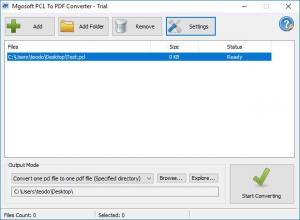PCL To PDF Converter
12.0.1
Size: 10.16 MB
Downloads: 2500
Platform: Windows All
Printer Command Language (PCL) files dictate everything, from what fonts are used to how paragraphs are aligned, when printing something. Opening such files is not as easy as one would like, because normal users don't have any reason to do so. However, if you really need to have a look at the instructions within a PCL file, then you can transform it into the more accessible PDF format with PCL To PDF Converter. This lightweight application is capable of processing numerous files in a single run and it makes the entire procedure straightforward and easy.
PCL To PDF Converter is free to try for a limited time, but without any noticeable restrictions. It is compatible with all popular Windows systems and it can be installed in just a few seconds. The software doesn't have any special requirements and it doesn't use a significant amount of memory or processing power.
Files can be converted in no time and it doesn't require too much effort from your part. All you have to do is load one or more files, either through file or folder browsing options or by clicking and dragging them onto the interface, select an output path and click a button. It takes only a few seconds to complete the conversion process, even if you import a large number of files.
The software can convert PCL files, as well as PXL and PX3 files with a good degree of accuracy. Furthermore, a series of simple tweaks can be made in a tabbed configurations menu. You can set the application to overwrite, skip or create a new file if it encounters naming conflicts, set up restrictions and passwords for the output PDFs, adjust the page's layout, add a watermark and basic information, like title, subject and so on.
With PCL To PDF Converter, PCL files can be turned into PDF files at a moment's notice, without any effort.
Pros
The conversion process is fast and effortless. The application works with PCL, PXL and PX3 files. It also lets you make some fine adjustments to the way it outputs files.
Cons
There are no obvious drawbacks to address.
PCL To PDF Converter
12.0.1
Download
PCL To PDF Converter Awards

PCL To PDF Converter Editor’s Review Rating
PCL To PDF Converter has been reviewed by Frederick Barton on 17 Oct 2018. Based on the user interface, features and complexity, Findmysoft has rated PCL To PDF Converter 5 out of 5 stars, naming it Essential